3 Reasons Why Hospitals Consider Outsourcing IT
You come to work with all systems operational: patients are being checked in. Nurses are filling out charts. Doctors are prescribing medicine....
Five Nines Team : Oct 21, 2019 11:56:36 AM
2 min read

As business owners, we typically prefer not to think about what would happen if we suddenly lost all of our company’s data and crucial information through a breach or accident. With client trust on the line and possible lack of compliance with regulation, there’s major potential for disaster. Ignoring this is a blind spot that puts our business, and our customers in jeopardy. While IT support can help, we still have to be mindful of planning ahead.
If you’ve been through a personal data loss with your own computer or phone, then you know there are often ways to restore information, but that still takes time and effort. And the “disaster recovery process” only goes smoothly if you’ve completed backups.
To take a step back, it’s important you understand there’s a distinction between a backup and what’s called “disaster recovery.” A “backup” is the process of creating an extra copy (or multiple copies) of data. You back up data to protect it. You might need to restore backup data if you encounter an accidental deletion, database corruption, or problem with a software upgrade.
Disaster recovery, on the other hand, refers to the plan and processes for quickly reestablishing access to applications, data, and IT support and resources after an outage. That plan might involve switching over to a set of servers and storage systems until your main data center is up and working again. Or, working with your IT support to develop more solutions.
If you want your business to continue running smoothly after a breach or data loss, you have to have a master plan for recovery. Being from the state of Nebraska, we’ll use a simple football analogy to explain: If a quarterback fumbles the ball, how does the team pick it up as quickly and as efficiently as possible so they can make another touchdown? No teammate is pausing to ask each other, ”What should we do?,” they’re bobbing and weaving into the next play.
Remember, a backup strategy is different than your disaster recovery strategy. Copying your data is the first step and creating a disaster recovery plan as an insurance that guarantees its recovery is the second one. To create your company’s disaster recovery game plan, what you should consider is the cost of downtime for your business (how long can you afford to be out of the game before your fans leave the stadium) and these three plays:
By having a process in place, disaster recovery planning does become an integral part of your business’ IT strategy, and when you plan, you show your customers you truly care about keeping them safe too.
Need help developing a disaster recovery plan and managing your backups? Let’s chat.
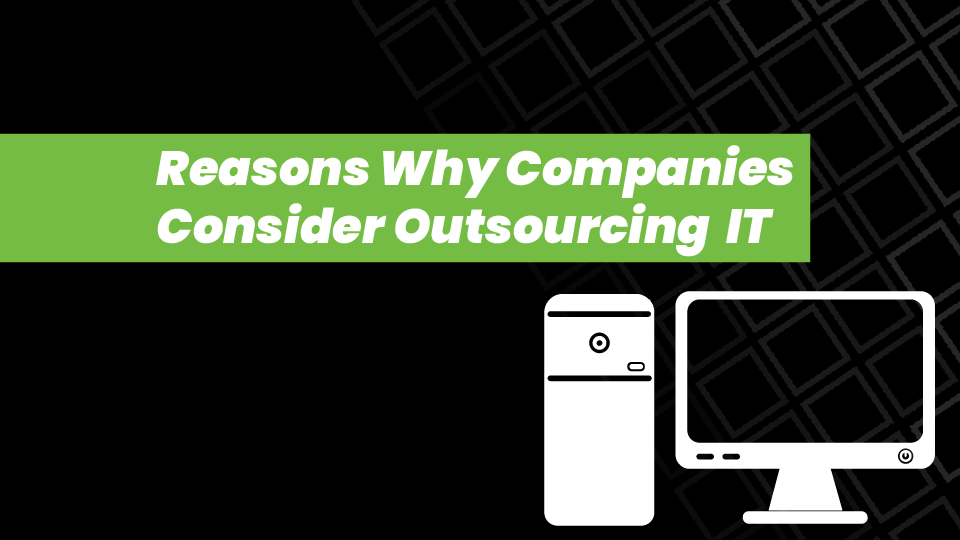
You come to work with all systems operational: patients are being checked in. Nurses are filling out charts. Doctors are prescribing medicine....

As technology continues to change, the number of ways your company can be targeted in a malware attack grows. At Five Nines, we put a major emphasis...

It's likely you have insurance plans for all of the unforeseen circumstances in life: apartment fires, cell phone accidents and even getting sick....