Bulk Emailing for Small & Mid-Sized Businesses | What You Need to Know
In a recent development, both Yahoo and Google have chosen to make DMARC a requirement for email delivery. This move is a significant step toward...
Five Nines Technicians : Dec 15, 2023 12:23:53 PM
2 min read

Have you had an issue with email deliverability or your domain being flagged as spam?
The industry standard for spam complaints is 0.1%. This means if you send an email campaign to 10,000 recipients, just 10 of those people can report it as spam before your domain reputation will be impacted. For most small and mid-sized businesses that are sending to even fewer recipients, just one reported message can quickly diminish your sending reputation.
There are a number of considerations to factor in when addressing your domain reputation and improving your email deliverability for your business. In this article, you'll find the top factors that affect deliverability and how to maintain a good sending reputation for your domain.
If you are sending external emails to recipients by the thousands, bulk email best practices should be top of mind for email deliverability and reputation.
Your company's bulk email lists should be opt-in at a minimum, preferably double opt-in when possible for the best domain reputation protection. Double opt-in means they signed up for the mailing list, and then you sent them a confirmation email and they approved it upon receipt, whereas only an initial signup action constitutes a single opt-in.
Following opt-in best practices, honoring opt-out requests, and adhering to CAN-SPAM laws are all necessities for sending bulk emails as a business of any size in any industry.

In a recent development, both Yahoo and Google have chosen to make DMARC a requirement for email delivery. This move is a significant step toward...

SMS phishing (“smishing”) is a form of phishing in which an attacker uses SMS text messages to trick recipients into taking an action and...
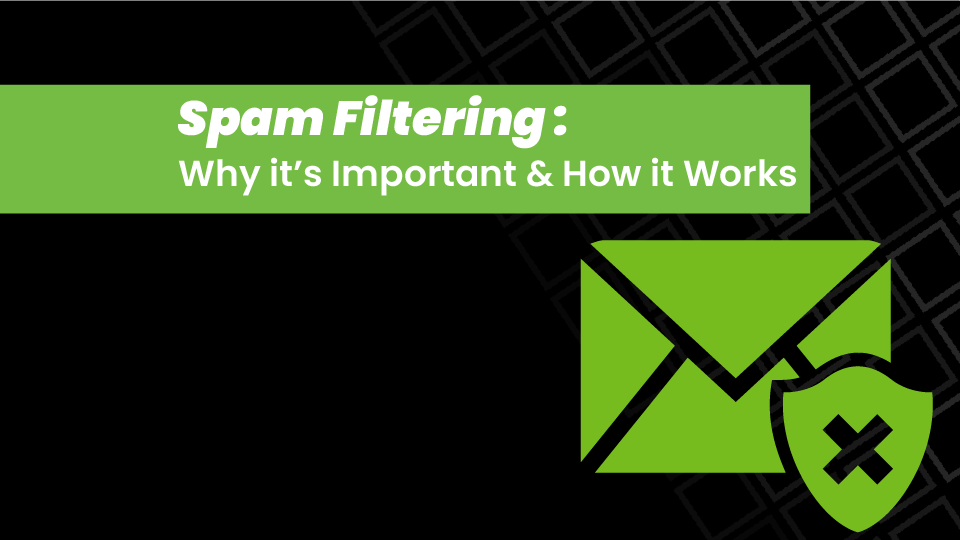
Once spam hits your email inbox, you become a target. When it comes to technology, humans tend to be the weakest link in most IT security situations....