3 Signs It's Time Your Company Gets An IT Assessment
An IT environment without a clear direction can easily get lost in the constant twists and turns of tech traffic that is constantly evolving and...
Five Nines Team : Apr 11, 2018 12:19:28 PM
2 min read
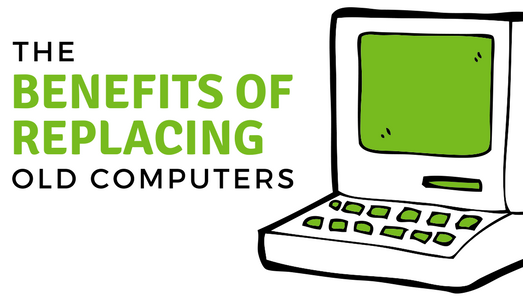
As long as old computers are still running with limited problems, they don't need to be replaced...right? It may seem easy to place these updates on the lower end of your technological budget and priority list, but it is the wrong way to approach computer replacements. Turns out, waiting until you absolutely must buy newer computer models can be very detrimental to your IT Lifecycle and even more costly in the long run.
Here are several benefits your organization can experience by promptly replacing your older computer models every 3 - 5 years.
Keeping older computers longer than recommended can actually cost you more.
According to a study conducted by J Gold & Associates, keeping notebooks an additional 2 years (years 4 & 5) can cost you up to $960 per machine. The more wear and tear the device experiences will most likely result in frequent performance problems that become difficult to fix as the computer becomes outdated. Based on a study conducted by Techaisle, maintaining or repairing an older computer may equal or exceed costs of purchasing a new computer. The more time spent trying to get your computers to keep up with your organization, less money is saved and more productivity is lost. Intel even found that replacing your older computers every 3 years provides organizations optimal ROI. The point is, it's worth prioritizing.
Techaisle also found that an average of 42 hours is lost due to an old computer repair. When purchasing a newer computer, your organization is also purchasing the promise of improved application performance and increased productivity. New computers gain faster connections to your network, have an improved battery life, and are typically associated with easier solutions to any technical problems that may arise. Newer devices are always more consistent and reliable, and can help streamline how devices collaborate within your IT environment, giving your organization the most out of your tech budget.
When it comes your business computers, the technical support you receive is extremely important. According to a research study conducted by WiPro, businesses save 52% in PC support costs with new PCs compared to maintaining a 4-year-old system. When updating your computer models, your software support, network connections, and security is updated as well. These updates can save your business from having to pay to fix these issues, and potentially stop them from happening in the first place. After a certain amount of time, developers may stop issuing updates for various kinds of software, which is why your older computers will be at a higher risk of becoming unable to support your business practices.
The cost of replacing old computers is worth it, and not just because it saves your organization money. It is also worth it when it comes to performance and the device's ability to support the work of your organization. Don’t wait until you experience the loss of productivity and money, develop a plan to replace your computers every 3 years.
For more information on this topic, view our FREE presentation, "The Cost of NOT Replacing Old Equipment" for more quality statistics and best practices.

An IT environment without a clear direction can easily get lost in the constant twists and turns of tech traffic that is constantly evolving and...
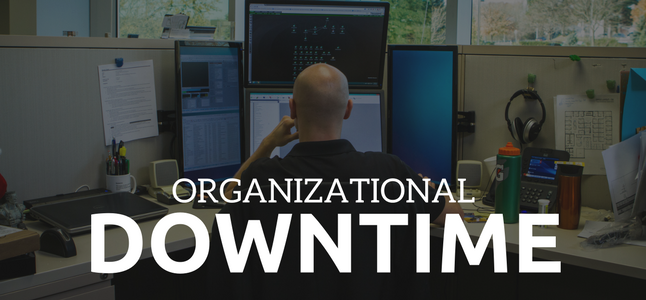
When it comes to workplace technology, the possibility of downtime is very real and has lasting impacts on organizations who experience it. Downtime...

Do you feel as though your IT environment is a sinking ship that you are trying to keep afloat? Keeping your IT environment efficient is the best...