You Can’t Depend on Anti-Virus To Stay Secure. Here’s Why
As technology continues to change, the number of ways your company can be targeted in a malware attack grows. At Five Nines, we put a major emphasis...
Five Nines Technicians : Nov 21, 2023 4:00:00 PM
2 min read
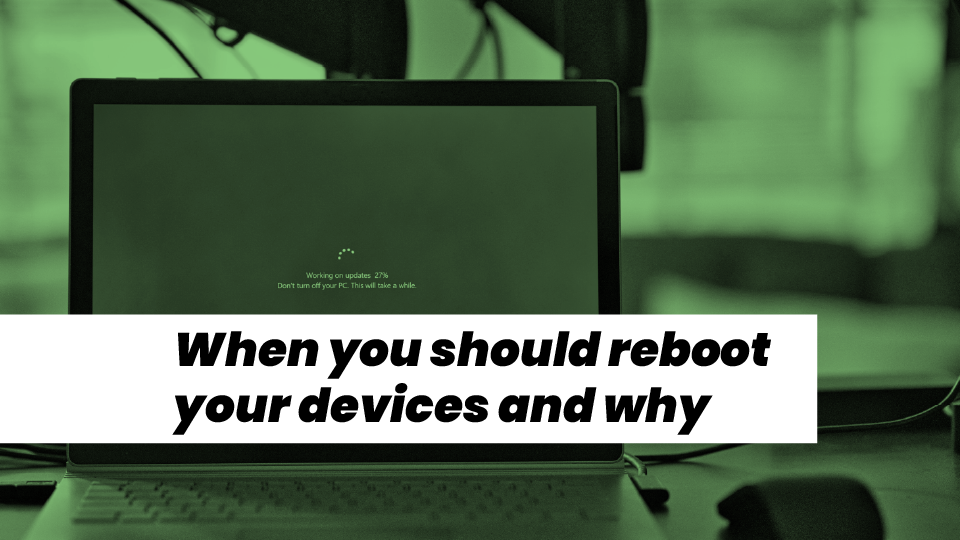
"When was the last time you restarted your computer?" Does that question sound familiar? Whenever a user is facing a tech issue, typically one of the first troubleshooting steps is to try rebooting their device.
Why is restarting your device sometimes the quick fix you need to get back on track? Why is it the first step engineers will turn to when you tell them about your tech issue?
Before attempting to reboot, restart, or reset your device, it's important to know the difference between them, as one is more permanent than the others.
Rebooting and restarting your device are inherently the same thing, you are turning the device off and back on again in order to start with a clean slate so your programs can run normally. Sometimes, rebooting/restarting may be referred to as a "soft reset", which means the exact same thing. Your programs and settings will remain the same when you reboot or restart.
Don't let the term "soft reset" get confused with completely resetting your device, or conducting a "hard reset". Resetting is equivalent to erasing, as you are returning a device, program, or software back to its factory default state. Resetting your device will erase all of your settings and programs, so you will want to be 100% sure before you make a choice to perform a device reset.
Let's focus on rebooting/restarting, as it is more common when troubleshooting. Restarting a device gives the user a clean slate to work with, as any background processes or troublesome code gets wiped clean. These background issues are fairly common in devices and can arise in several ways. Restarting your device could resolve background processes causing a decrease in speed that are still running, shut down browsers that are using up too much memory, as well as reconnect to Wi-Fi networks that are being interfered with. Occasionally, your hardware or drives may malfunction, or your computer's RAM might be utilized to its limitations. Rebooting your device could help resolve many of those issues.
You may be wondering, how you will know if one of the issues above applies to your device? The average user may not be able to diagnose exactly what is wrong with your technology, but it should be fairly obvious to you if something is wrong, as you will begin to experience performance issues. Ultimately, you as a standard user may not need to know or understand exactly which of the above-listed issues has taken place if a reboot serves as the solution. If a problem persists or returns after a reboot, that's when your IT team will explore the specifics to understand what might be going wrong inside your device.
It is best to restart your devices at least once per week. If this is outside of your habits, simply set a calendar reminder to restart your computer consistently. For example, you could dedicate your first 5 minutes every Friday morning or the last 5 minutes of the day to rebooting.
Aside from weekly reboots, if you are experiencing performance issues the best first step to begin finding a resolution is to restart your device. These performance issues could range from your device freezing, crashing, or overheating to program-specific performance issues that you can't quite diagnose. Restarting could solve the issue right off the bat and save you time. However, if an issue keeps happening, it is best to reach out to your IT team.
While it may be a hassle to close out all programs and files you are working on, restarting your technology is a key troubleshooting step for simple tech issues many users experience daily.
The next time your device isn't cooperating, we hope rebooting is a helpful step in the troubleshooting process.

As technology continues to change, the number of ways your company can be targeted in a malware attack grows. At Five Nines, we put a major emphasis...
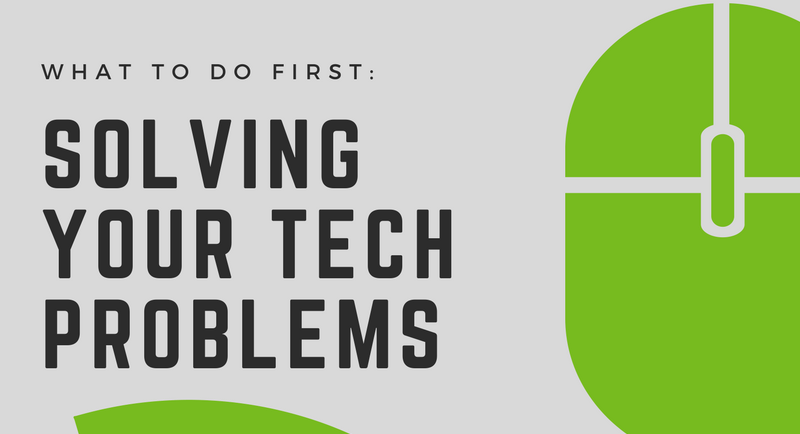
The process of solving a problem can often be strenuous, stressful, but it is one of the major components of the Information Technology industry. ...

An IT environment without a clear direction can easily get lost in the constant twists and turns of tech traffic that is constantly evolving and...